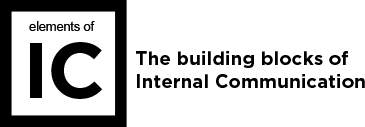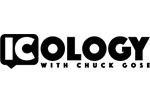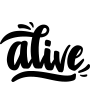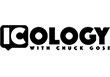Slack is a group messaging platform that’s handy for trading notes with your colleagues over the course of your workday. But in my time working at Slack, I’ve figured out some ways to use it for much more than that. More than just a communication platform, Slack has now become my main tool for managing my time and getting tasks done in a pinch. Here’s how.
6:30 A.M.
My little human alarm clocks sound off: Izzy and Amelia barge into our room—they’re hungry. As my family eats breakfast, I open up Slack. I’ve been away for two weeks. I head to my Newsfeed view and spend the next five minutes catching up on the latest action.
Red badges appear next to my @googlecalendar bot. I review my schedule. I congratulate myself for purposely blocking off 10 a.m.–lunchtime on my first day back in order to keep my morning light. My afternoon? Not so much.
Okay, time to get the girls ready.
7:15 A.M.
I notice an alert reminding me that it’s my direct report @ally’s birthday today. I’m in charge of the sweets.
I click through to @ally’s profile: as a company policy, everyone inputs their favorite, celebratory-sweet-thing. Ally would kill for chocolate lava cake. (Me too, Ally, me too.)
A badge appears next to my @postmates bot.
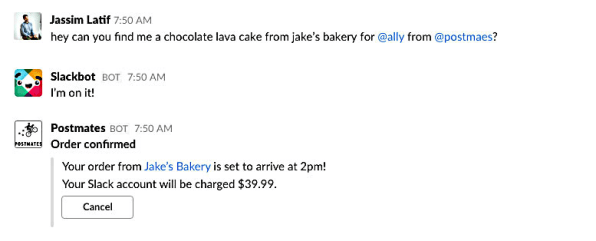
I head to the office.
8:30 A.M.
I grab my coffee and head to my desk, where I quickly find myself staring at a scattered pile of paper receipts intermixed with business cards. I’m sitting on a quarter’s worth of expenses. This will be fun.
I spread out the pile and snap a photo of the mess. After uploading the file to Slack, I share the image with the @google and @concur apps. The apps handle the rest–deduping, sorting, and filing both my expenses and contacts into digital copies in the right places.
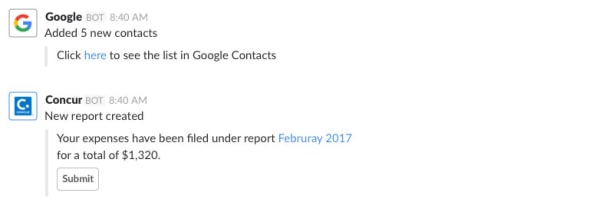
#team-bd is on the top of my Priority view list. We’ve been busy. I open up the channel and digest the latest news from my friend, @snippets, a friendly bot that collects the latest projects my team is working on. In a couple of minutes, I have clear snapshot of the important things across my organization. Looks like my team member @benton is heading to Vegas for SAP’s big conference. (Always split 8s at the blackjack table, @benton!)
10 A.M.
I run through my important messages in the order they came in—it’s a mix of DMs and mentions in individual channels. I still need to review two contracts, approve two new-hire offer letters, and get back in touch with Box about extending the terms of our agreement. I also need time with @buster and @amir, so I shoot them both a meeting request.
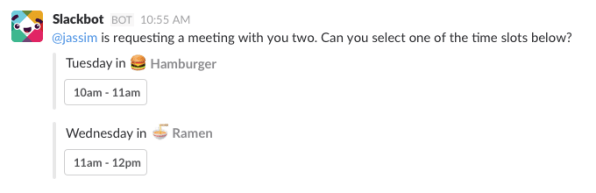
(Hamberger and Ramen are the names of two of our conference rooms.) Okay, back to those tasks.
11:45 A.M.
Lunch. @dio is heading to Deli Board. @robby’s off to Sisig. Ugh, #teamsalad, our channel that keeps team members motivated to eat healthy, posted their daily lunchtime reminder to eat a salad. Fiiiine. I’ll go to Cafe Venue (again)—but I’m adding chicken parm to my salad order.

With a mouthful of chicken parm, I realize I’m going to be late to my 1:1. “Siri, message Ceci and let her know I’m going to be 5 minutes late using Slack”. Somehow Siri understands my mumbled language and the meeting is pushed back. Perfect, because @ally’s cake just arrived at the office.
2:15 P.M.
Cake was a bad choice. Why do I always think I deserve cake? I have a good one-hour chunk to crank through that task list. First, let’s get back to Box. Popping into our shared channel, I click the call button and get Sophia on Google Hangouts in her office conference room on the other end. I let her know we’re okay to extend our agreement by another two years. We agree on the next step of a technical conversation with her engineering team. Check that off the list.
I quickly update my Salesforce panel in Slack: “deal closed,” with an action item for a follow-up meeting. @slackbot recognizes my request in the Salesforce app, finds an open time (and open room) on my calendar, and pings Sofia in our shared channel with potential meeting times.
3 P.M.
Over coffee, Robby mentions a good book he’s reading. I DM myself so I don’t forget the title. While typing in “The Inner Game of Tennis,” I get a ping from @slackbot, alerting me of the reminder I’d set myself earlier to look at my task list (and those open contract reviews) this afternoon.
I scroll through #bd-dealreview (one of our business development channels), then locate and quickly expand the necessary Word doc. This looks good to go, but do I really need to download this doc, sign it, and then resend it to Benton? Hmm, no app pinned to this channel and @slackbot is recommending @docusign . . .
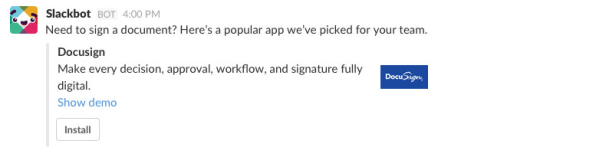
. . . So I guess @docusign it is. Let’s set up paid accounts for the entire business-development usergroup. After using my Slack identity to sign up, select my team, and elect for billing through Slack, I re-expand that Word doc and select the “Sign” Message Action. Done.
4:30 P.M.
Dang. I forgot to look into updating my life insurance contributions. Cake brain can make you forget. I’ll get to this tomorrow but @questionbot, a tool for aggregating company-wide knowledge and identify experts on a range of topics, can help me find the right person on the PeopleOps team to ping.
5 P.M.
The buzz in the office is easing. I’m meeting Sarah for a quick drink at Benjamin Coopers, and with a quick ping, @lyft is on the way.
Checking in on my Lyft, the app container shows my ride nearing our office on the map. Time to head out, so I unplug my laptop, put on my coat, and head to the elevators.
Today was a good day—maybe I’ll even reward myself with another slice of cake.